aqueue#
aqueue is an async task queue with live progress display.
You put items in, and they get processed, possibly creating more items which get processed, and so on, until all items are completed. A typical use case would be to scrape a website.
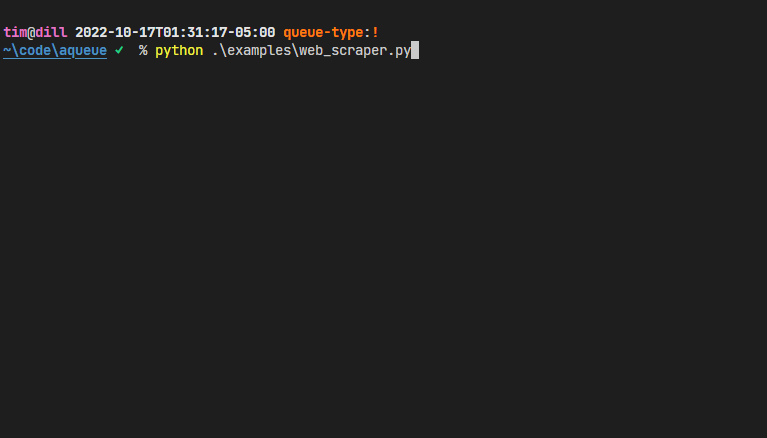
Note
aqueue, or any asynchronous framework, is only going to be helpful if you’re performing
I/O-bound work.
Installation#
aqueue is a Python package hosted on PyPI. The recommended
installation method is pip-installing into a virtual
environment:
pip install aqueue
Getting Started#
There’s two things you need to do to use aqueue:
Implement your Item subclasses.
Start your queue with one of those items.
Example#
import aqueue
class RootItem(aqueue.Item):
async def process(
self, enqueue: aqueue.EnqueueFn, set_desc: aqueue.SetDescFn
) -> None:
# display what we're doing in the worker status panel
set_desc("Processing RootItem")
# make an HTTP request, parse it, etc
...
# when you discover more items you want to process, enqueue them:
for _ in range(5):
enqueue(ChildItem())
async def after_children_processed(self) -> None:
# run this method when this Item and all other Items it enqueued are done
print("All done!")
class ChildItem(aqueue.Item):
# track the enqueueing and completion of these items in the overall panel
track_overall: bool = True
async def process(
self, enqueue: aqueue.EnqueueFn, set_desc: aqueue.SetDescFn
) -> None:
set_desc("Processing ChildItem")
if __name__ == "__main__":
aqueue.run_queue(
initial_items=[RootItem()],
num_workers=2,
)
Items#
Items are your units of work. They can represent whatever you’d like, such as parts of a website that you’re trying to scrape: an item for the index page, for subpages, for images, etc.
Each item must be an instance of a subclass of aqueue.Item. Imperatively, you must implement the
aqueue.Item.process method, which defines the work of the item, such as making an HTTP request, parsing it,
downloading something, etc.
Note
aqueue is built on top of Trio, and,
therefore, you may only use Trio-compatible async primitives inside Item methods.
Fundamentally, items can make other items to be processed later. To enqueue them, use the
enqueue method passed to the process method.
As a rule of thumb, you should make a new item class whenever you notice a one-to-many relationship. For example, “this one page has many images I want to download”.
Starting your queue#
Once you’ve implemented some aqueue.Item classes, start your queue to kick things off.
Persisting state#
During development, its probably likely that your program will crash after doing some work. For example, maybe your HTTP request timed out or you had a bug in your HTML parsing.
It’s a shame to lose that work that’s been done. So, if you’re looking for a really handy way to
persist state across runs, check out the built-in
shelve module. It’s like a dict that
automatically saves to a file each time you set a key in it.
Other cool things#
The API is fully docstringed and type-hinted 🥳